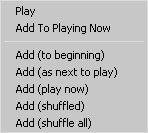
Playback Audio
Play Immediately
Select the file(s) you want to play, and do one of the following:
|
Player |
Play Button |
|
Right Click |
Play | Play |
|
Drag & Drop |
on Player Window or Send To bar if Play is selected |
|
Keyboard |
Enter |
|
File Menu |
Player | Play / Pause |
Play files from Explorer
Select the file(s) you want to play, and do one of the following:
|
Right Click |
Media Center | Play |
|
Drag & Drop |
on Player Window |
|
Keyboard |
Enter (if Media Center is associated with the file type) |
|
File Menu |
File | Media Center | Play |
Add Files to Queue ("Playing Now" Playlist)
Select the file(s) you want to add to the "Playing Now" Playlist, and do one of the following:
|
Right Click |
Play | Add to Playing |
|
Drag & Drop |
on Player Window or Send To Bar if Add to Playing Now is Selected |
|
Keyboard |
Ctrl+C, Ctrl+2, Ctrl+V |
|
File Menu |
Tools | Send To | Play | Add to Playing Now |
Add Files to Queue from Explorer
Select the file(s) you want to play, and do one of the following:
|
Right Click |
Media Center | Add to Playing Now |
|
Drag & Drop |
on Playing Now in tree or in Playing Now |
|
File Menu |
File | Media Center | Add to Playing |
Order of Files added to Queue (within Media Center)
To add your file(s) to Playing Now in a particular order:
Select the file(s), right click, select Play, and choose where you want the file to go.
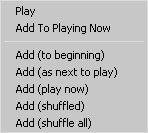
For specific information about playing back both Audio and Image files simultaneously, see Playback Images and Audio.