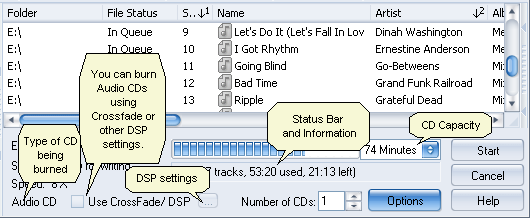
Create CD Screen
The content pane changes to this screen after you have selected to burn some files.
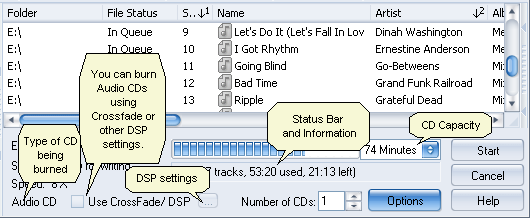
Media Center automatically detects the size of the blank CD. To change it, go to the box just left of the Start button (see diagram above).
The Status bar shows a visual display of the space remaining on the CD. The status line below provides more details about the CD, including the time remaining.
For information on the Options button, see Create CD Options.